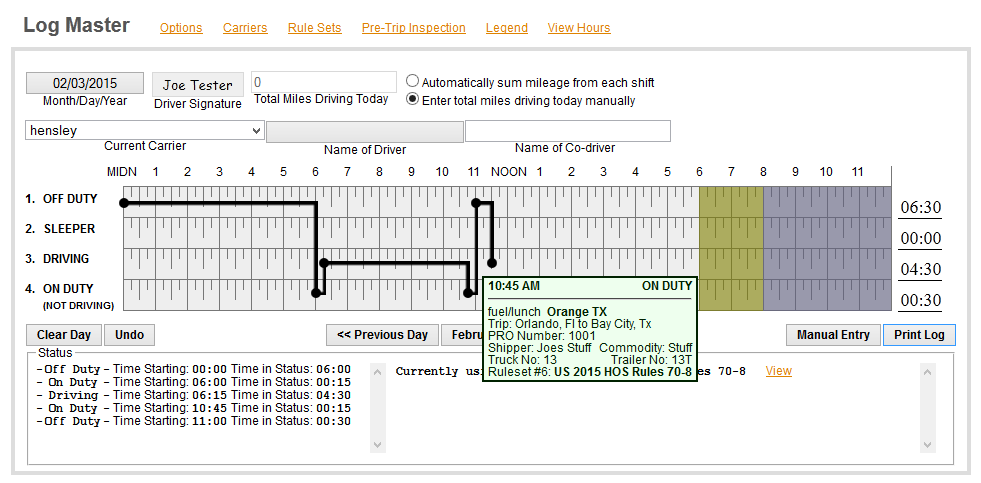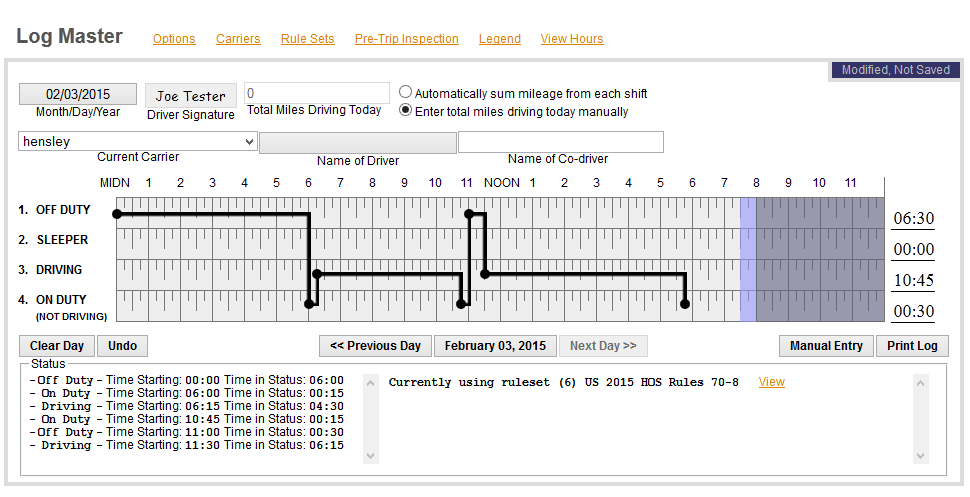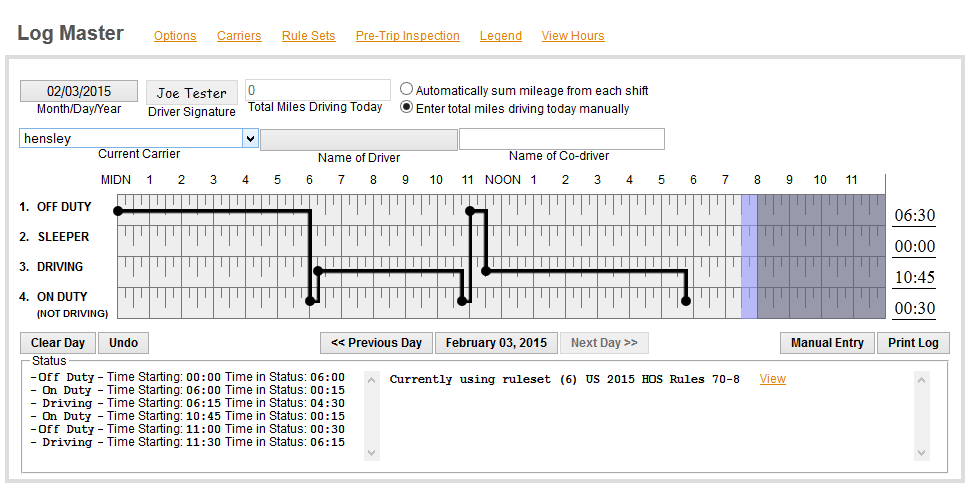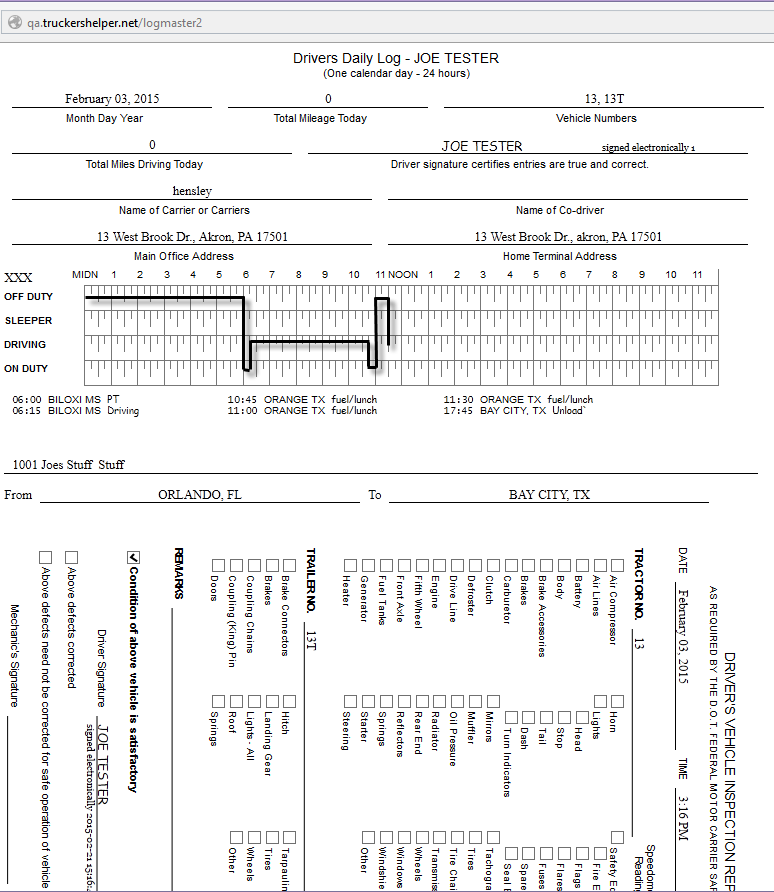Logs need to be available on or off-line so the Log Master supports this functionality. But you DO NEED TO TURN IT ON! See First Log - Options for details.
NOTE: READ THIS SECTION CAREFULLY TO INSURE YOU UNDERSTAND HOW THE OFFLINE FUNCTIONALITY WORKS
ATTENTION!! If Offline Access is turned OFF and you make changes to your log they will not be saved and will be lost if you turn off the Log Master. You can avoid this by turning on Offline access so that the program always caches changes on or offline.
Once you have Offline Access turned on the program will ALWAYS add any changes to the cached data. This will occur automatically. When you are Offline,
When you open the Log Master you'll see the LOADING screen -
You'll notice when offline that this runs a little longer than usual as it tries to connect to the server. It will give up after 30 seconds and will open the Log Master with the cached data.
Even offline the grid will still act the same. So if you hold your mouse over a point, for example, the status data for that point will be shown. You can edit your data offline just the same as you would online. So let's enter that we arrived at our destination at 5:45PM.
NOTICE THE BOX IN THE TOP RIGHT CORNER - 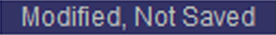 this notice will appear anytime you make changes when you are OFFLINE. We will also be adding a GREEN BOX that tells you when data is synced but that is not yet available at the time of this writing. These changes will be added to the database the next time you are offline.
this notice will appear anytime you make changes when you are OFFLINE. We will also be adding a GREEN BOX that tells you when data is synced but that is not yet available at the time of this writing. These changes will be added to the database the next time you are offline.
While you are offline the automated routing will not work so you will need to enter miles manually when filing in the details box. If you do not supply miles for offline entries the miles will not be recorded. The program WILL NOT run the miles after the fact when it syncs offline data.
When you log back on the data will sync and the MODIFIED NOT SAVED box will disappear. As noted above this will be replaced with a DATA IN SYNC green box in the future.
ROADSIDE STOPS: In the event of a roadside stop the program will function on or off the internet and will allow you to show the DOT officer your current and previous logs on-screen, or if you have a printer in your truck, it will allow you to print the logs and sign them if required to. This rule is a moving target, at one time required, then not required and then required again. To be safe you should have a printer and the ability to, it requested, to print logs on the side of the road or in a weigh station. You can print the log to the screen which may be the easiest way to show your logs to an officer.
The program will print your log page and your DVIR to the screen where the officer can see them and verify your entries. You can also enter the stop while the office observes if you want to. Again the data will be saved on or offline and will sync with the server when you get back online.
NOTE: Be sure to read this entire section to insure that you understand how the offline functionality works and it's limitations.