Trips
This is a continuation of Entering Your First Trip section so if you have not gone over this section yet, read it before you start here.
So our load is now loaded and we're ready to enter the deliveries. For our sample trip we will have two deliveries. So you use ADD TRIP again and enter the deliveries.
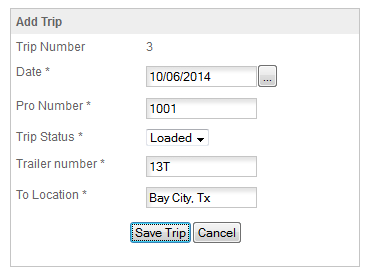
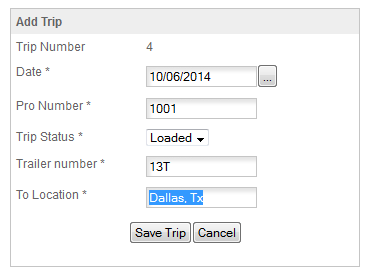
and you now have the first trip entered -
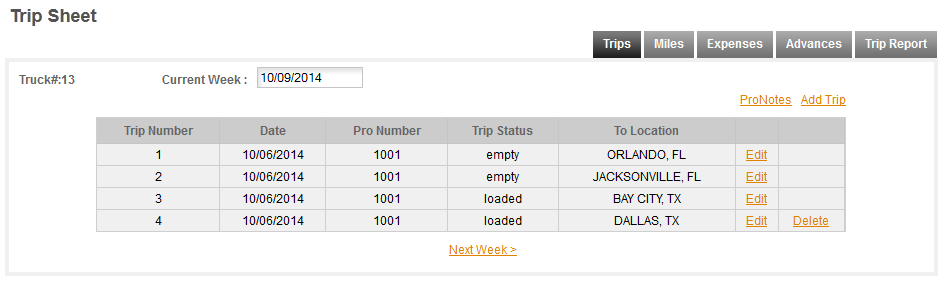
You'll notice the DELETE has moved down with each new entry. It is possible to Edit certain things about the trip even after it's been entered and run, but you cannot change other things. For example if we try to change the date for Trip 1 to a later date we'll get an error.
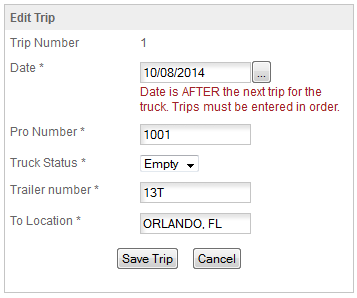
REMEMBER - trips must be entered in order. So if you want to change the date this trip started you'll need to start at the end of the trip and change the dates in reverse order. So if we start at Trip 4 and change the date to 10/7 in reverse order the change will work -
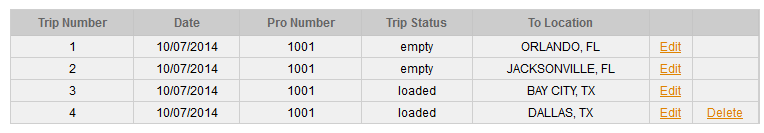
as long as we have not started the next trip and created a date conflict with it. We also recommend that you use the same date for all the dates within a trip. This is not 'required' but it's suggested to use the start of the trip as the trip date. So that trips will always be reported in a single week or report cycle. If you use the scheduled event dates you could end up with the start of a trip in one week and the end in another which might cause issues if you are using the Trip Sheet Report to look at your trips. Our suggestion when you have a trip that will start in one week and end in another is generally to use the end date rather than the start date so all of the trip will be reported in the same week that it'll be paid. But this is strictly personal preference. The Pro Number report for example will get all information for a particular Pro Number and is not date sensitive. So use whatever method makes the most sense to you.
If you change a Pro Number you will need to changed it on all associated trips. Changing it for one segment of the trip will not change it for the other segments so you'll need to change it for the other associated trips manually. The Pro Number is important for reporting and comparing actual to payroll, so be sure to keep the Pro Numbers correct and in agreement with the company assigned numbers.