Initial Setup
Before you begin with the program setup you need to complete the INITIAL SETUP. Here is where the program will collect a little initial information so that it will be able to function after it's opened. This is just the basic information that needs to be present for the program to function. Once that is completed you'll move on to Getting Started and Program Setup where you can enter the rest of the information concerning your company.
The Introduction Screen -
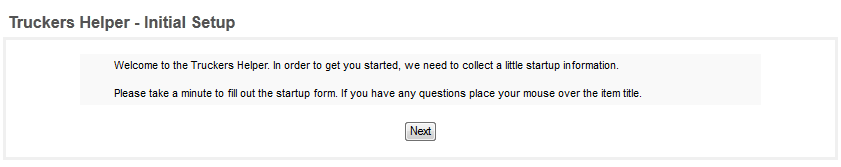
Initial User setup - if you have another person who will also be using the program you can set them up here.
ONE TRUCK NOTE: THIS IS NOT FOR A SECOND DRIVER! Truckers Helper requires that each DRIVER maintain their own account. If you are a couple or other team, each member of the team will require their own account to track their individual logs, income & expenses, etc. This second user is intended to be someone else who will use the program in addition to the driver.
FLEET NOTE: It is recommended that you select NO at this point and setup additional users after you are in the program. See the help on PROGRAM SETUP/MY ACCOUNT/MANAGE USERS for details on setting up secondary users and user permissions.
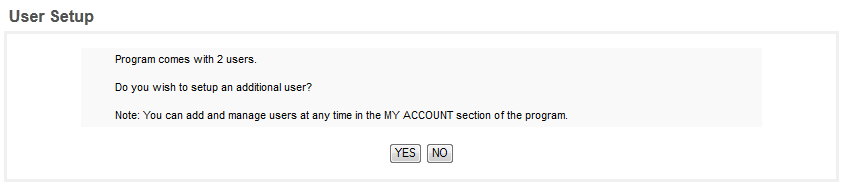
If you wish to setup an additional user at this time click YES and the Sign Up box will appear. Enter a USERNAME and PASSWORD for this secondary user.
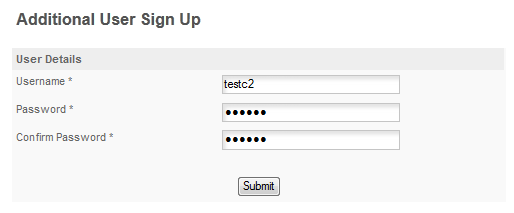
and click SUBMIT. You will then get a notice that the user was added. If there is a problem the message will be RED and an error message will appear.
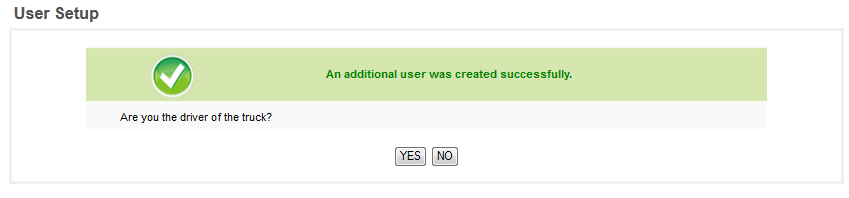
Next you'll be asked if you want to track maintenance.
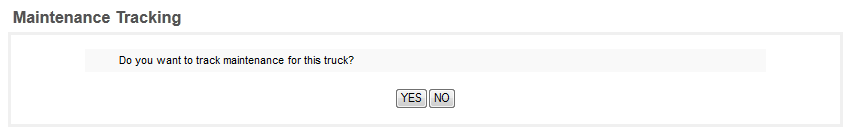
Select YES and you'll get a box to enter the service intervals in. You can use the default intervals or enter your own. If you select NO you will move to the Accounting Set Up screen.
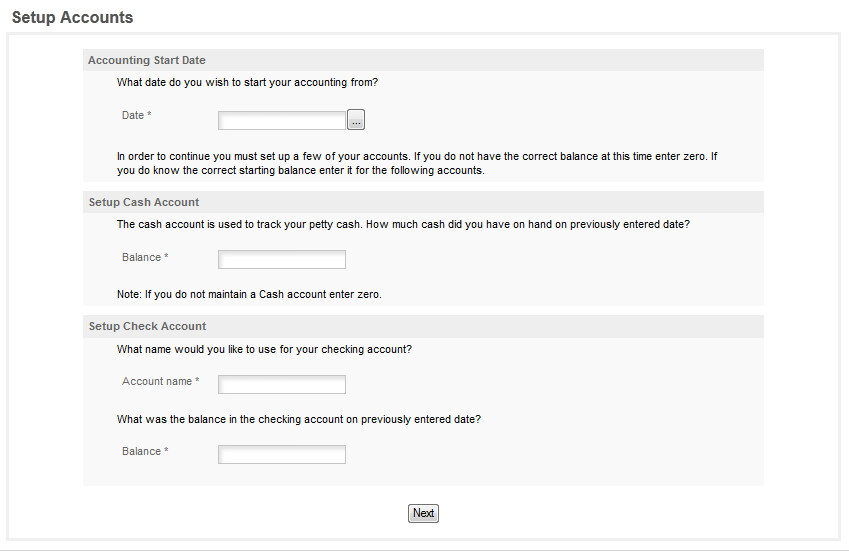
The first question determines the date for the OPENING ACCOUNT entries for your CASH and primary CHECKING account. Give this some thought before you answer as this will affect the starting date for your accounting. If you want to use the program for the entire years records, select 01/01/ of the current year. If you are planning to use the program to compete your records for a prior year, this is a common practice at tax time, then enter 01/01 of the prior year.
SETUP CASH ACCOUNT: This is used to track your on hand CASH. If you are a company this would be your Petty Cash fund. If you do not have Petty Cash enter 0, if you do have it enter the balance on the date entered above. If you do not know what the balance was on that date, enter 0 for now and you can edit this later.
This is meant to track a Business Cash account, not your personal cash on hand. Please see the Article on MIXING PERSONAL & BUSINESS ASSETS for a discussion of this topic.
SETUP CHECKING ACCOUNT: This is intended to be your primary business checking account. Enter the balance on the date you entered for the first day you wish to start your accounting from. If you do not have this balance in front of you at the moment you can enter any number for now and then edit it later to correct the amount. If you have more than one business checking account you will enter the other accounts later. This setup is aimed at providing the basic information that is required by the program to function. Under SET UP FLOW we'll discuss adding other company and accounting information.
SETUP NOTE - it is not necessary to enter starting balances at this time. You can enter zero for both your CASH and CHECKING accounts here and enter your starting balances as OWNER DEPOSITS as part of the Accounting Setup later. If you intend to keep a Balance Sheet this is the easiest way to enter your starting balances. This does not apply to tax entity corporations which do not have an OWNER DEPOSIT available.