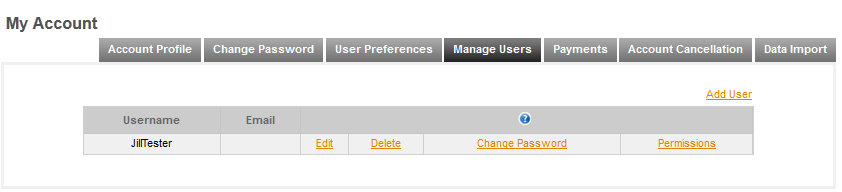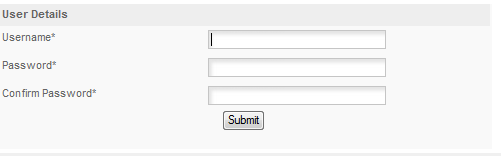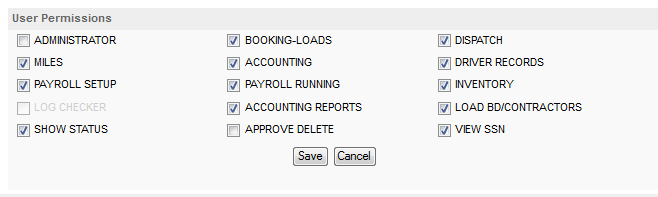This section is used to setup and manage your users. The program includes two users in the monthly fee. Additional users can be added for an additional fee.
Click ADD USER to add a new user. A popup will appear -
Fill in this form with the username that the new user will use and the Password that you wish to assign or they wish to use. All the fields are required. Click SUBMIT and the user will be added. You can then EDIT that user (change the Username). Delete them which removes them as a user and terminates their access. Change the password that they use for access and set permissions for what they can and cannot access in the program.
Click PERMISSIONS and the Permissions screen will appear -
The permissions are fairly self explanatory and fairly obvious once you become more familiar with the program. We'll touch on each briefly here.
ADMINISTRATOR: Should be reserved for the owner and/or a general manager as this person has the ability to access everything and change everything.
BOOKING-LOADS: Access to the BILLING & LOAD ENTRY sections of the program. Needed by anyone who needs to take care of entering loads and setting up billing for loads.
DISPATCH: Used to dispatch the trucks and to enter the ACTUAL DATES for Pickups and Deliveries.
MILES: The section where all the mileage records are kept.
ACCOUNTING: The primary accounting section. Should only be accessible to people who actually need to enter income & expense data.
DRIVER RECORDS: Where the detailed information on each employee is kept. Includes CONFIDENTIAL data on the employee.
PAYROL SETUP: Allows the person with permission to setup payroll and to see and edit pay amounts and methods.
PAYROLL RUNNING: Allow the person with permission to run payroll, print checks, etc.
INVENTORY: Not in use at this time.
ACCOUNTING REPORTS: Allow access to all the Accounting reports - P&L, Balance sheet and detail reports.
LOAD BOARD/CONTRACTOR: Allows the person to set up BROKERED LOADS. Usually this person will also have access to BOOKING-LOADS (Billing & Loads sections).
SHOW STATUS: Allows the person with access to see the information in the STATUS BOX in the INCOME & EXPENSE (Accounting) page.
APPROVE DELETE: Used to prevent users from deleting records without an Administrators knowledge.
VIEW SSN: Allow the user with permission here and in Driver Records to view SS numbers.
Use this page to limit access for users to those sections that they actually need to do their job. Its recommended that you become familiar with the program before you set up additional users.