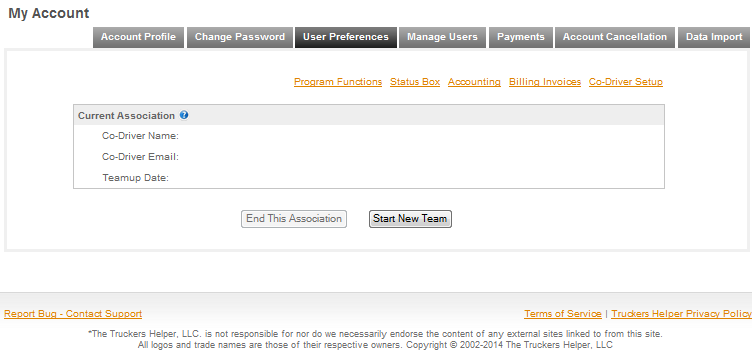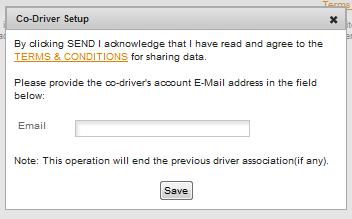Co-Driver Setup (One Truck Only)
THIS IS A ONE TRUCK ONLY FEATURE. It is used to tell the program what account to use for a co-driver. Truckers Helper maintains a separate account for each driver. This is to prevent issues if the two associated drivers no longer wish to work together. Teams do occasionally split up, by each having their own record the record goes with them and either driver can terminate the relationship in Truckers Helper Online.
To use this functionality your co-driver must have their own Truckers Helper account. Click the START NEW TEAM and the following pop up will appear.
Enter the drivers email address that is used in their Truckers Helper Online account. An email will be sent to that address inviting the driver to accept the assignment as a team driver with you. They must accept the invitation before the relationship will be formed. Once they accept the Co-Driver will appear in the box titled CURRENT ASSOCIATIONS. Logs and certain other data can be shared with co-drivers, however each drivers account can only be edited by the individual driver. For example both drivers can view the other drivers logs, but only the individual account owner can add or edit a log entry.
While every individual driver, owner/operator and company has their own account, it is possible with Truckers Helper Online for them to share data with each other. This FAQ will answer questions on how this works and what the rules and limitations are. Let's start with the rules -
THE UNIVERSAL LAWS OF SHARING
The UNIVERSAL LAWS OF SHARING in Truckers Helper Online are:
1. Only the owner of the account can edit or change data in his individual account. The person or company that you choose to share with can view selected records but cannot edit or change them.
2. Once shared a record is forever afterward available to the person who you shared it with. The record also cannot be edited after the sharing relationship is revoked. For example, if you have or are a co-driver and you set up a sharing relationship with another driver, any log records that are shared during the course of that relationship will continue to be available to your co-driver as long as that co-driver maintains an account with Truckers Helper Online. At the time when the sharing relationship is terminated those records also become locked and can no longer be edited or deleted. This will protect companies and co-drivers from having records that they may need for audit or tax purposes from being changed or deleted.
By agreeing to share your data with a co-driver or company you agree to these rules. They are designed to protect all parties in the sharing relationship and there will not be any exceptions without permission from both parties to allow changes or deletions.
ADVANTAGES -
Allowing sharing will allow the program to check logs for co-driver issues, things such as both driving at the same time, one driver being out of the truck when the other driver is driving, etc. These are important issues as an error in logging could result in a log falsification ticket which is a major violation and can lead to termination along with a large fine.
Allowing sharing with companies will allow you to submit your logs and trip report information electronically saving time and effort on both sides. It will also allow the company to share dispatch and related information with drivers and owner/operators. This also will save time and effort for both. By sharing selected data much of the day to day work that is now time consuming and labor intensive can be automated which will increase everyone's bottom line and simplify their daily routine.
HOW IT WORKS -
In order to implement sharing the co-driver or the company will initiate the sharing by setting up a connection to the party they wish to share with. An email invitation will be sent to that party asking if they wish to set up sharing. If they click the confirmation link in the email a sharing link will be established in the program and data will be shared from that point forward. ONLY DATA ENTERED IN THE PROGRAM AFTER THE SHARING CONNECTION IS SET UP WILL BE SHARED. Sharing will not give either party access to any records that were entered before the sharing started or after the sharing is terminated. Either party can terminate the sharing at any time by clicking a link in their program. Termination is immediate when the link is clicked.
The Fleet sharing is still in the works and a link to company setup will be posted when it becomes available.
This information is also available in the program FAQ's - HELP/FAQ's and on the forum click the FAQ's One Truck & General and then look for the topic titled - Sharing Data, Co-Drivers & Company Accounts.