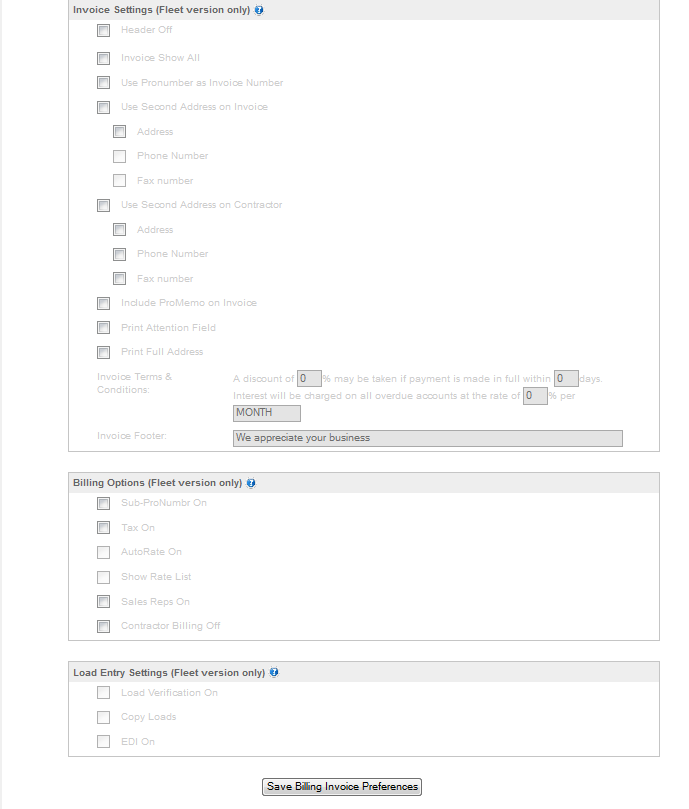Invoice Settings: Fleet Version Only -
Available Setting are:
HEADER OFF: Use this if you are printing your invoices to your letterhead and do not want the program header to appear.
INVOICE SHOW ALL: Use this to show ALL billing information on the invoice.
USE PRO NUMBER AS INVOICE NUMBER: This is HIGHLY RECOMMENDED as it greatly simplifies tracking your loads.
USE SECOND ADDRESS ON INVOICE: Uses the checked items when printing an invoice.
SECOND ADDRESS ON CONTRACTOR: Uses checked items when printing a contractor's contract (BROKERED LOADS)
INCLUDE PROMEMO ON INVOICE: This field can be used for special notes you need on the invoice (vin numbers for a car hauler for example).
PRINT ATTENTION FIELD: Prints the Attention field from the Address book on invoices.
PRINT FULL ADDRESS: Will print the first & second line from the address book when data is present on both lines.
INVOICE TERMS: Specifies the terms printed at the bottom of the invoice.
BILLING OPTIONS:
SUB-PRONUMBER ON: Must be turned on if you plan to use SubPro Numbers.
TAX ON: Used to turn on the TAX field on the billing page. Must be on for the program to calculate the tax on invoices.
AUTO RATE: N/A at this time.
SHOW RATE: LIST: N/A at this time
SALES REPS: ON: Allows you to track a Sales Rep for each load and then pay them commission through payroll.
CONTRACTOR BILLING OFF: Allows you to print out the contract, etc. for a Brokered load without the program creating the bill automatically. WE DO NOT RECOMMEND TURNING THIS ON. See the FAQ's.
LOAD ENTRY: This section is not currently available.
Click SAVE BILLING INVOICE PREFERENCES to save your settings. The program will notify you if the save is successful.