Weekly Trip Report
The Weekly Trip Report is designed for use with the Fleet version to give you an overview of a particular truck. For the One Truck version the Trip Report for the week (other time period) is contained in the Trip Sheet. The report can be done for any time period that you wish and can be done for a single truck (it's primary design if for a single truck) or for All Trucks.
The Standard Report is the only report available in this category right now. We have plans for a few other reports which will also go under this category as we have time for them down the road.
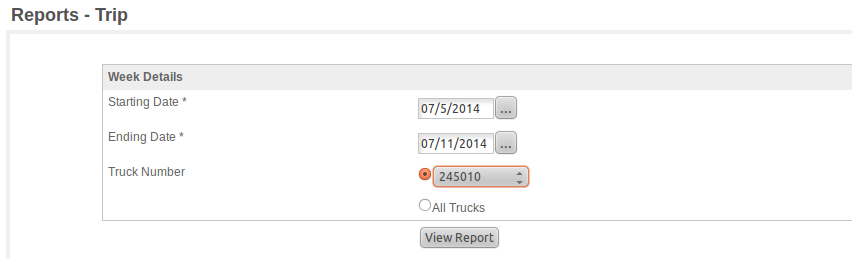
While you can run this report for any time period you want it's suggested that you confine it to weekly. The report is extensive on truck activity and can grow unmanageable if you select too long of a time period. In fact this example report is for a real truck and it based on a single weeks data. The truck ran 2964 miles this week. Due to the length of the report we have broken it into 3 sections with a single section on each page. This allows space for comments on each section. The printed report will simply do page breaks when necessary. The sample report is 2 pages when turned into a PDF.
Please see the next page for the start of this report.
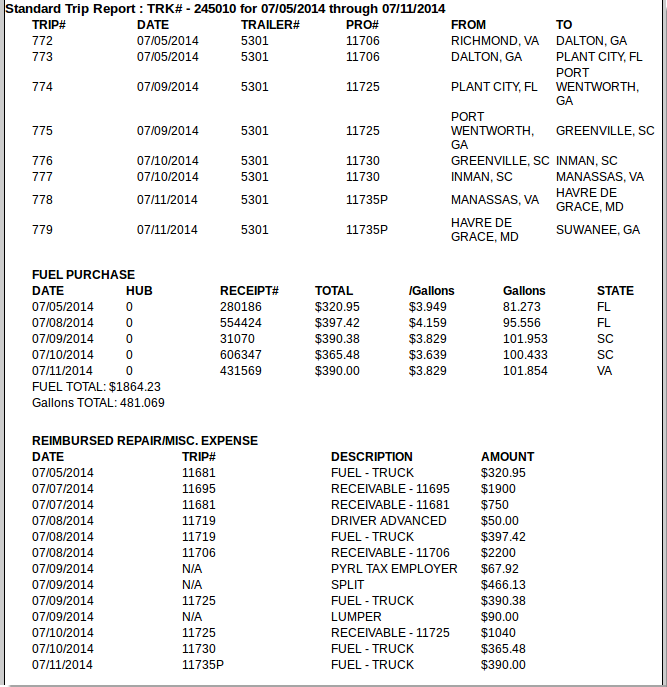
The report starts with the trips the truck ran for the week. Next is a report on Fuel Purchases for the week and finally is a list of expenses for the week. You do have an option when printing this report to only list Reimbursed Expenses. This report is for ALL EXPENSES for the truck for the time period entered and so will include Payroll (assuming you are using the programs Payroll functionality). You'll also notice that the Receivables created for this trip are included. At this time they are not separate from the expenses for the trip, but they are included here so you can see the revenue as well as the expenses for the week.
Part 2

The next item in the report is and Tolls and Scales that were incurred during the week followed by the Routes & Mileages for the week. Assuming you are using the programs included Pro Miles routing functionality with dispatch the program will load the mileages that were exported from dispatch as the trips were marked completed. The program also includes the routing method and whether the route was created automatically by the program or manually by you. Auditors will generally accept the Auto process without going over it thoroughly. When Manual is shown auditors will be more careful in checking your routing and your trips to be sure you have not skipped trips, etc.
Part 3
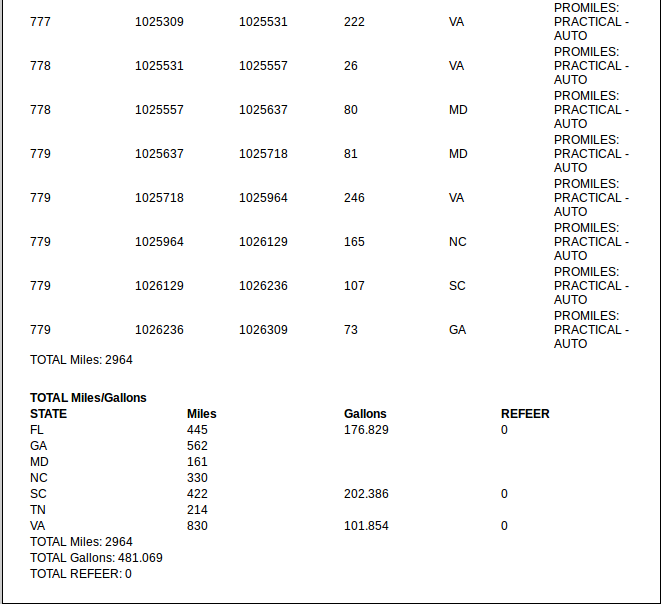
The final section of the report continues the Mileage & Routing from the second section and contains the Total Miles & Gallons for each state traveled during the week. This report can be very handy for quickly reviewing what each truck has done during the week or other time period which you selected.