Summary
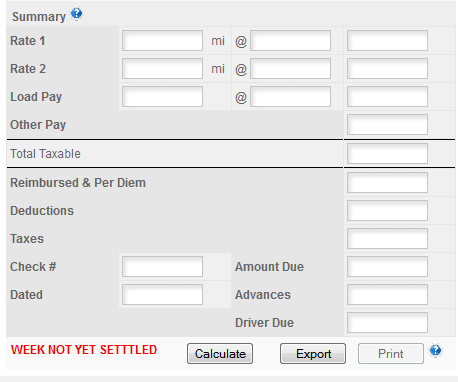
The summary section is not populated until you either click Calculate or Export. When either of those are done it will calculate the payroll for the current pay period and display it here. The Per Diem is calculated when you click Calculate and included in the displayed totals but it's not saved to the form until you Export the week.
Rate 1:displays the miles or number of (miles or amount) @ the rate/mile for Rate 1.
Rate 2:displays the miles or number of (miles or amount) @ the rate/mile for Rate 2.
Load Pay: Amount Load Paid @ the Percentage from Payroll Setup.
Other Pay: the total of any Other Pay for this payroll.
Reimbursements & Per Diem: the amount of reimbursements & Per Diem.
Deductions: the total from the deductions section (does not include Advances).
Taxes: the total taxes withheld.
Check #: the check number for the Payment Account selected.
Dated: the date on the payroll check.
Amount Due: The total payroll due.
Advances: Advances settled on this check (from Deductions)
Driver Due: this is the actual check amount. (Amount Due - Advances).