Salaried Employees
Salaried employees is meant for use with office personnel and other employees who are on a a fixed salary. The program will only do ONE pay type automatically for you. So if you have a driver who is paid both salary and mileage or percentage, set him up in Payroll Setup for the mileage or percentage pay and enter the salary manually when you run the payroll.
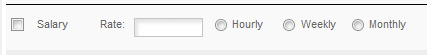
Check this box to setup this employee for a Salary. Enter the pay rate in the RATE box. Then check what this rate is for, Hourly, Weekly or Monthly. The program will then multiply this rate times the number of pay periods you enter when you import the payroll. The program does not, at this time, have a time clock to track employee hours. It's on the list for a future update and we'll let you know once it's ready to go. For now, keep a time card and use it to enter the number of hours to pay if you are paying hourly.