Per Diem
If you pay Per Diem check the Per Diem box and complete this section.
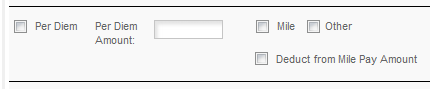
PER DIEM AMOUNT: this is the amount you will pay as Per Diem. For example if you pay $0.10/mile for Per Diem you would enter .10
CHECK THE PAY TYPE:
MILE - the program will pay Per Diem based on the drivers mileage. The driver MUST BE PAID BY THE MILE for this to work. You cannot setup Per Diem by the mile for drivers who are paid a percentage. The program will not calculate that.
OTHER - is used to pay any other method. You can still use it to pay by the MILE but you will need to enter the number of miles to pay when prompted. When OTHER is selected the program will ask you how many Per Diems to pay and will then multiply that times the rate you entered for the Per Diem Amount.
DEDUCT FROM MILE PAY AMOUNT: this will work for mileage or percentage pay. Essentially this tells the program to deduct the amount you are paying as Per Diem from the mileage or percentage pay it calculated. For example if you pay the driver $0.50/mile for all miles but stipulate that $0.15/mile of that is for Per Diem, you would enter .50 in the mileage pay section, then enter .15 in the Per Diem Amount section and the program would calculate the Mileage pay and then deduct $0.15/mile from it and show that $0.15/mile as Per Diem.
If you're unsure how this will work you can setup a test driver and run his payroll to check the results and be sure it's working the way you expect it to. If you still have a problem with it, click the CONTACT US link at the bottom of any page and submit a Technical Support Request form and we'll help you get it set up correctly.