Payment Received
This popup can be used for a single payment on a Receivable where no discounts or other credits are being taken.
Note: For details on entering payments received where the payment applies to several receivables or where a deposit will have multiple payments from different customers please refer to the Split Entry/Income From Receivables topic.
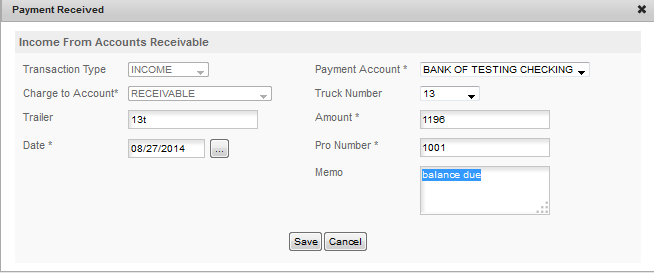
Transaction Type: Set by program cannot be edited.
Payment Account: Select the account you will deposit the payment into from the drop down list.
Charge To Account: Set by program cannot be edited.
Truck Number: Optional, enter the truck number for the load.
Trailer Number: Optional, enter the trailer number for the load.
Amount: Enter the amount of the payment.
Date: Enter the date the payment is received or the date of the deposit.
Pro Number: Enter the Pro Number that the payment applies to.
Memo: Enter any memo you want with this transaction.
Note: the program uses the Pro Number not the Invoice number to track receivables and the payments on them. We suggest using the Pro Number as the invoice number to simplify tracking loads and payments.
This form will create the following transaction -
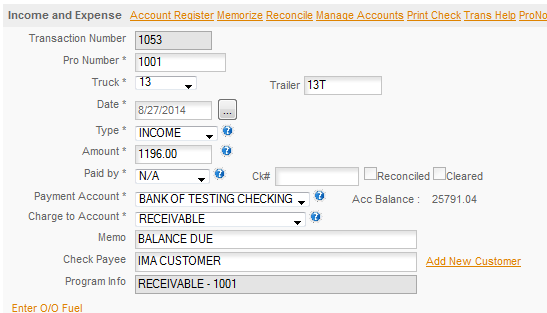
which shows the payment received on Pro Number 1001 from IMA CUSTOMER and deposited into the Bank Of Testing Checking account.