Paying The Contractor
When the Bill comes due for payment the program will tell you that you have a Bill due -
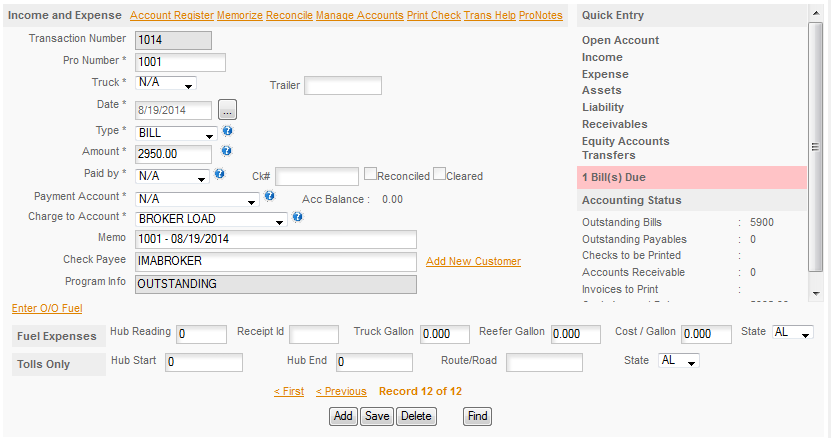
Click on the RED Bill(s) Due link and the program will load the first bill due.
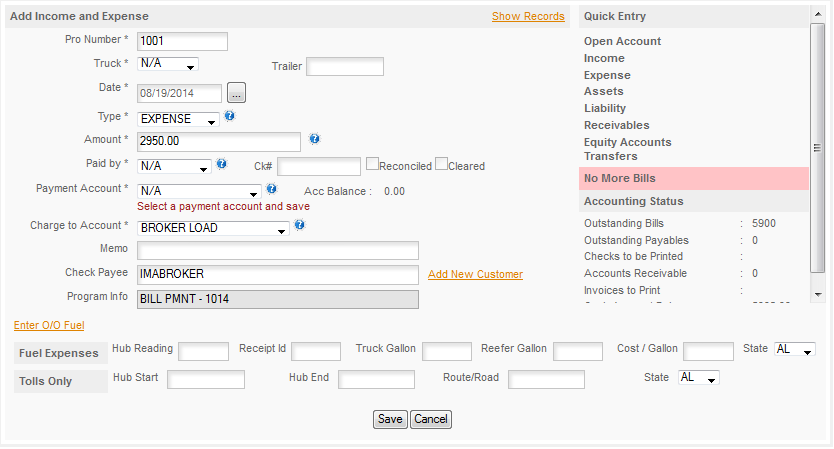
Follow the instructions on the screen - "Select a payment account and save", so you just select the payment account you want to use to pay this bill. The program then creates a transaction to pay that bill and notes in the Program Info the transaction that it paid. It also changes the Program Info for the Bill from OUTSTANDING to PAID - and shows the transaction number that paid the bill.
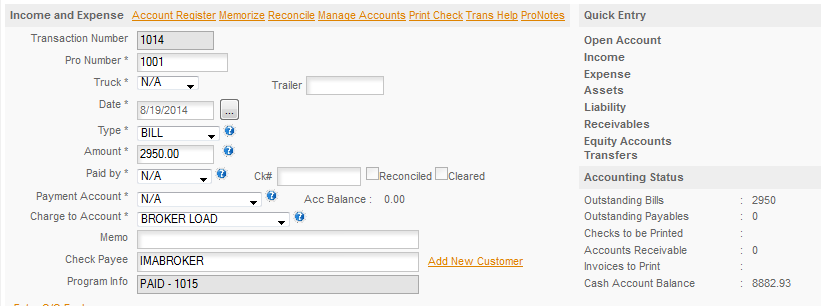
If there's more than one Bill due on this date then any other Bills that are due will also be accessed in this same manner. See the section in Income & Expenses on Bills - Paying for details on the Bill functionality.