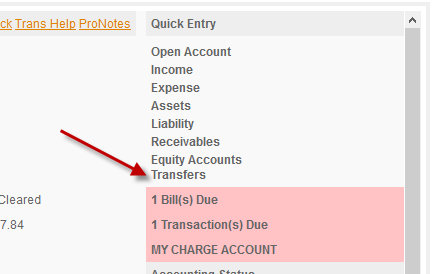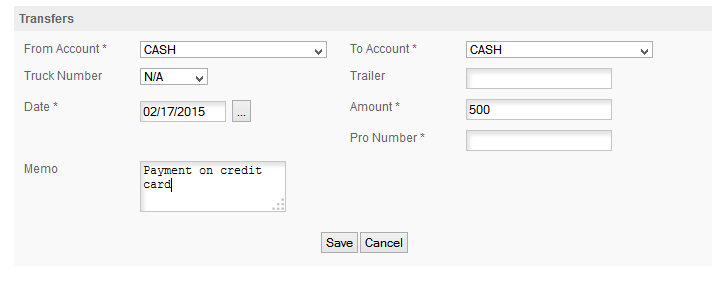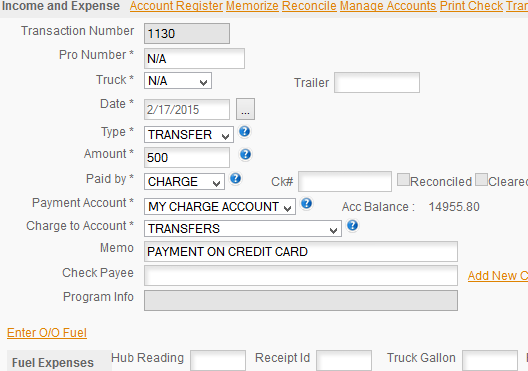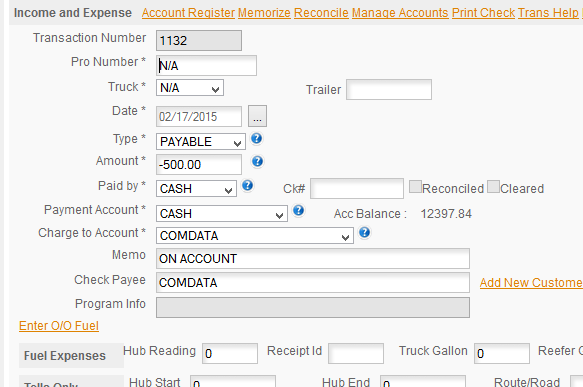Paying A Charge With A Charge
You cannot pay a charge with a charge in Truckers Helper. It's something that doesn't happen often so we have not yet set the program up to understand that type of transaction. To pay a charge with a charge follow the instructions below:
1. QUICK ENTRY TRANSFER - Do a transfer for the amount you want to pay from CASH TO CASH.
In Quick Entry click on Transfers
On the screen that pops up -
LEAVE CASH IN BOTH THE FROM & TO BOXES.
Enter the DATE for this transaction, the amount an any memo you want. Click SAVE to create the transactions.
2. The Transfer creates two transactions. The LEAVE THE TOP ONE (the first on you see on the screen) ALONE
AND CLICK THE PREVIOUS BUTTON ON THE DATA TOGGLE AT THE BOTTOM OF THE SCREEN.
That will move you to the MINUS transaction for the transfer. EDIT the minus side of the transaction to
PAID BY: CHARGE.
PAYMENT ACCOUNT: Use the charge account you used as the PAYMENT ACCOUNT.
Be sure the sign in the amount changes from - to a +.
That window should not look like this example with your account names in it -
IN OUR EXAMPLE we have transferred $500 from MY CHARGE ACCOUNT, to the CASH account. So you now have a charge against that charge account and that amount transferred into the the CASH account.
4. The final step is to them PAY the other charge account from the CASH account -
So you TRANSFERED $500 from MY CHARGE ACCOUNT to the CASH account and you then PAID $500 on your COMDATA account.
NOTE: LIABILITY SETUP - if you are setting up a Liability account and you use a Charge Card or Account to purchase the items on the Liability you need to use the above procedure or you need to not include the amount entered on the Charge Card as part of the Liability. That amount is already on the books under the Charge Card or Account.