Paid By
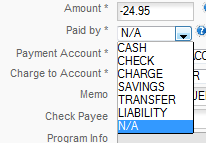
The paid by is to tell the program how you paid for a purchase. The program will load the appropriate accounts into the Payment Account box once the Paid By is selected. Your options are:
Cash:
Used for items purchase with petty cash. If you purchase something for the business with personal cash the business needs to reimburse you or if you are the owner you can enter an OWNER DEPOSIT to the Cash account and show it as paid by CASH. This gives you credit for the money you deposit into the business.
Check:
You can have one or more checking accounts in the business and this is used to tell the program to load your Checking account(s) into the Payment Account box.
Charge:
Use this for your fuel card and any other credit card or charge accounts that you use.
Savings:
Savings is used for payments from a savings account. For the One Truck users this is the payment account you would use for withdrawals from your company escrow account to pay for truck repairs, etc.
Transfer & Liability:
These are both here for use in making adjustments and by the program in creating setup & adjusting entries. We recommend that you do any transfers and liability entries through the Quick Entry section to simplify entry and help you avoid errors.
N/A:
N/A is used primarily for items that are not paid or in situations where there is no Paid By or Payment Account. Examples of this would be Receivables,