Open Account
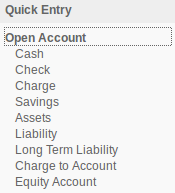
The Open Account section is used to simplify opening new accounts. Select the type of account you want to open from the drop down list and then fill in the blanks on the form. Click SAVE and the account will be created.
NOTE: once used, an account name cannot be deleted and then reentered. The program will tell you that the name has already been used. Another option when you don't need an account is to change the account to another one that you do need. This will give you the new account you need and prevent you from later getting the 'name already used' error. If you simply 'have to have' a name that you previously deleted contact support. For a small fee we can go in and manually restore a previously deleted account name for you.