Initial Setup
Truck setup is managed via the TRUCK MAINTENANCE section. You will use the SETUP FLOW to setup your initial truck. When you first open the Truck Maintenance section you will get the OVERVIEW TUTOR for the page. Take a minute to watch this overview so you get a feel for the Maintenance section and how it works. Next you'll get the ADD TRUCK screen.
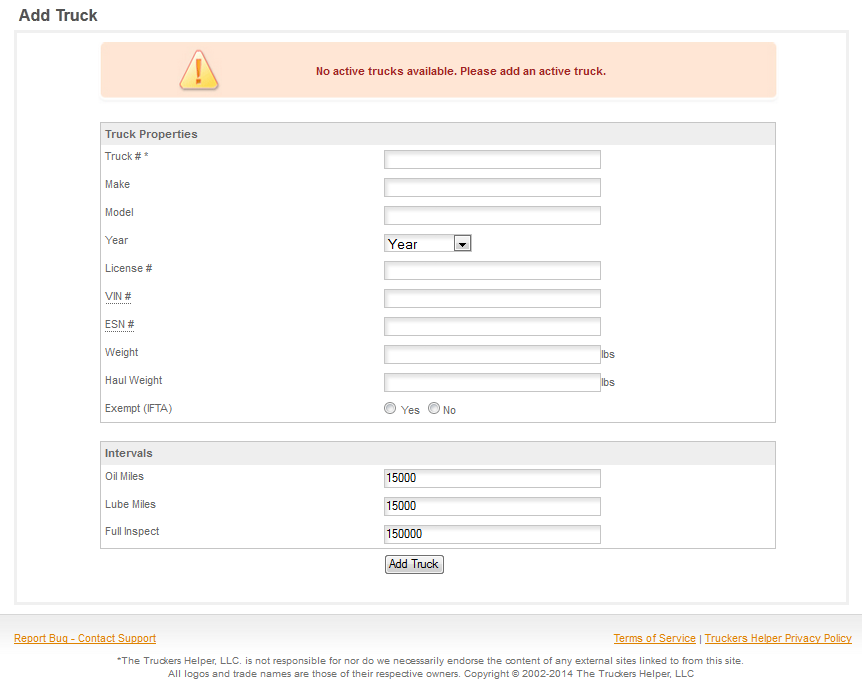
|
Truck #:
|
Any 12 place alphanumeric number, you can use any mix of numbers & letters. Do not use punctuation marks.
|
|
Make
|
The make of the truck.
|
|
Model
|
The model of the truck.
|
|
Year
|
The model year.
|
|
License#
|
The license number assigned to this truck.
|
|
Vin#
|
The Vehicle Identification Number assigned by the manufacturer.
|
|
ESN#
|
The number of the assigned tracking device. NOT YET AVAILABLE
|
|
Weight
|
The wet weight of the tractor (full tanks & ready for the road).
|
|
Haul Weigh:
|
The maximum weight the truck can haul.
|
|
Exempt IFTA
|
Check this box of this truck is not subject to IFTA and it's miles/fuel will not be included in IFTA reports
|
|
INTERVALS
|
Enter the desired mileage between each type of service. Program will remind you when service is coming due.
|
You can fill out as much or as little of this information as you wish. The TRUCK NUMBER and the SERVICE INTERVALS are the only required information. We have found from experience, for example when a patrolman or other official is on the phone that it can be helpful to have this basic information on the truck available for easy access.
Once the first truck is entered, you can continue adding trucks via the TRUCK SETUP link in the Setup Flow, or you can access the MANAGE TRUCK page via the MENU BAR, MAINTENANCE/TRUCK MAINTENANCE. See Manage Truck