Header
The top of the Payroll Worksheet is the header section. This contains information on the current payroll and the Payroll Menu items.
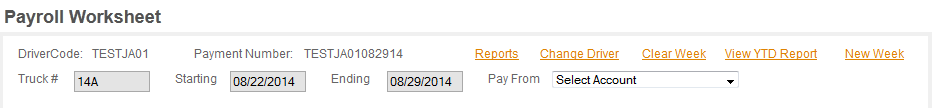
Driver Code: this is supplied by the program and cannot be edited.
Payment Number: this is supplied by the program and cannot be edited. It's composed of the Driver Code and the week ended date.
Truck#: this is the truck number the driver is assigned to in Payroll Setup.
Starting: the date the current payroll starts. This is normally the day after the previous payroll ended & is set by the program.
Ending: this is set when you end the week ended date in the pop up that appears when you click New Week.
Pay From: This is a drop down of the Cash, Checking, Savings & Credit Card accounts you have in the program. Tells the program what to use for the Paid By & Payment Account when the payroll is exported to the I&E section. Set this before you click on Export to export the payroll to I&E.