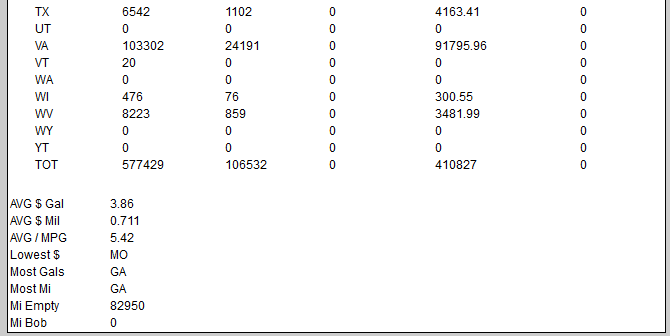Fuel Report
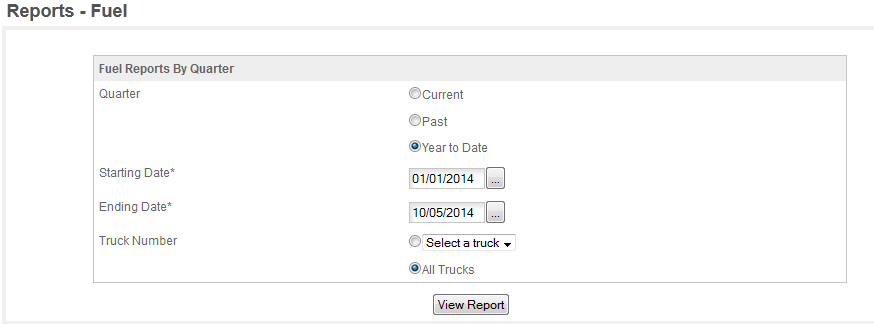
You can select a particular quarter, Current, Past or Year To Date. Current will load the dates for the current quarter. Past will prompt you for the quarter and year. The Year To Date will automatically fill in the dates for you for the current year. You can also enter or select from the date widget any dates you want for the start & end of the report. You can also select a particular truck or all trucks. Once you have your selections click View Report.
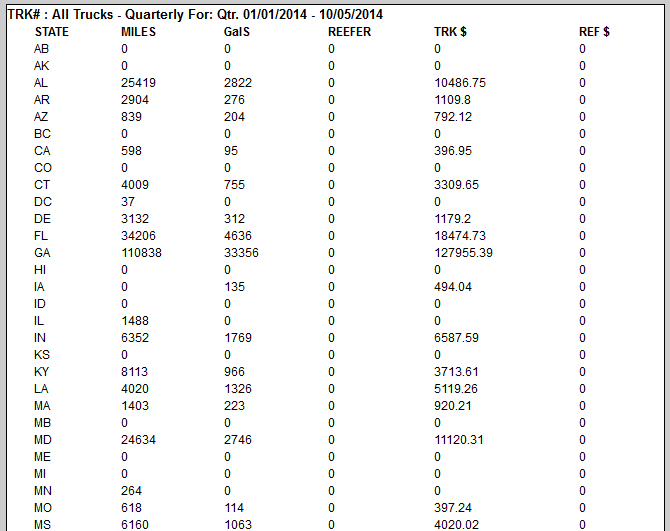
The report will show the State/Providence, Miles traveled, Gallons purchased, Refer Fuel purchased and the total amount spent on truck & refer fuel for each state.
The bottom of the report also shows our Average Cost/Gallon, Average Cost/Mile and Average Miles/Gallon. The state with the lowest cost, state with the most Gallons purchased & most Miles run. The total empty and bobtail miles are also given.