Fuel Optimization
Fuel Optimization, when used regularly and followed can save you hundreds and possibly thousands of dollars a year. This functionality is is included in the program. Due to the nature of this functionality it's advisable to run this every day rather than just running it once at the start of a trip. Fuel prices change almost daily so it's important to be sure you have the latest information when planning on a fuel purchase that day. You can check for an entire trip or simply enter the start and planned ending for the day when running the Fuel Op.
To use the Fuel Op start by entering a trip. For our example we'll use the same trip we've been using,
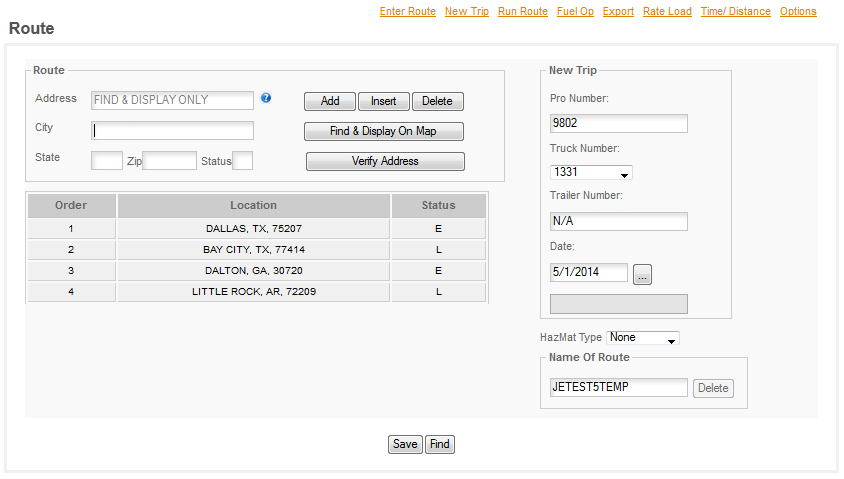
Once you have the route entered click on the FUEL OP link at the top of the screen and the Fuel Op popup will appear -
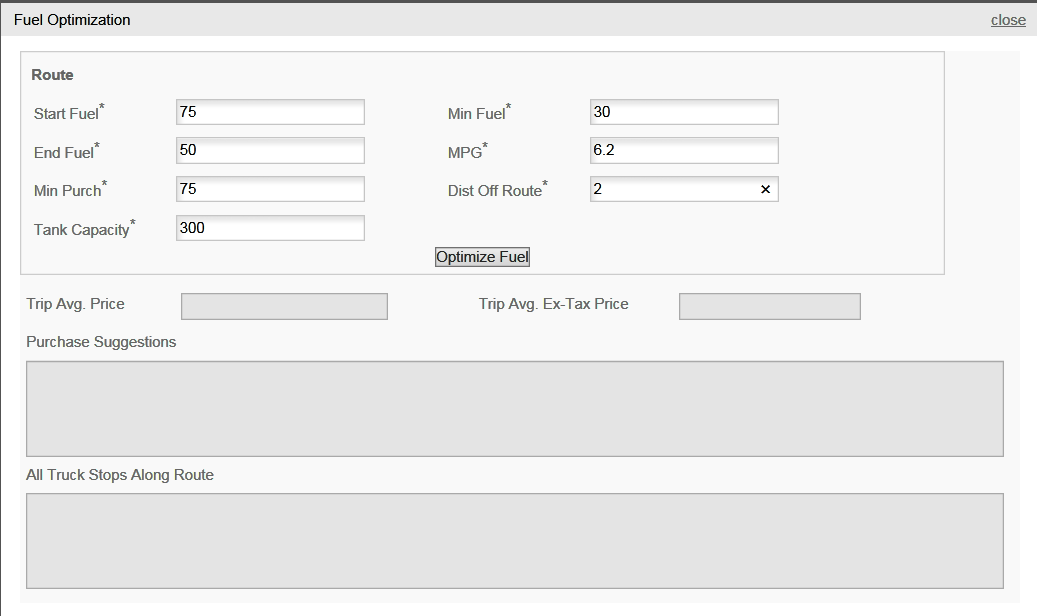
The fields are explained in the table below.
|
Start Fuel
|
The amount of fuel you currently have in gallons.
|
|
End Fuel
|
The amount of fuel you want in the tanks at the end of the trip.
|
|
Min Purch
|
The minimum amount of fuel you are willing to stop for. The lower you make this the more options you will have.
|
|
Tank Capacity
|
The total amount of fuel you can hold.
|
|
Min Fuel
|
The minimum amount of fuel you want to have at any time.
|
|
MPG
|
Your overall Miles Per Gallon
|
|
Dist Off Route
|
The distance you are willing to travel out off route to get a good fuel price.
|
|
Trip Avg Price
|
The average cost of fuel for the entire trip.
|
|
Trip Avg Ex-Tax Price
|
The average cost of fuel for the entire trip excluding fuel tax.
|
|
Purchase Suggestions
|
Suggestions on where and how much to fuel to purchase for the best trip cost.
|
|
All Truck Stops Along Route
|
All the truck stops along the route with cost/gallon listed.
|
Fill out the form and then click the OPTIMIZE FUEL button to run Fuel Op. The program will then populate the Purchase Suggestions and All Truck Stops fields and enable the PRINT buttons.
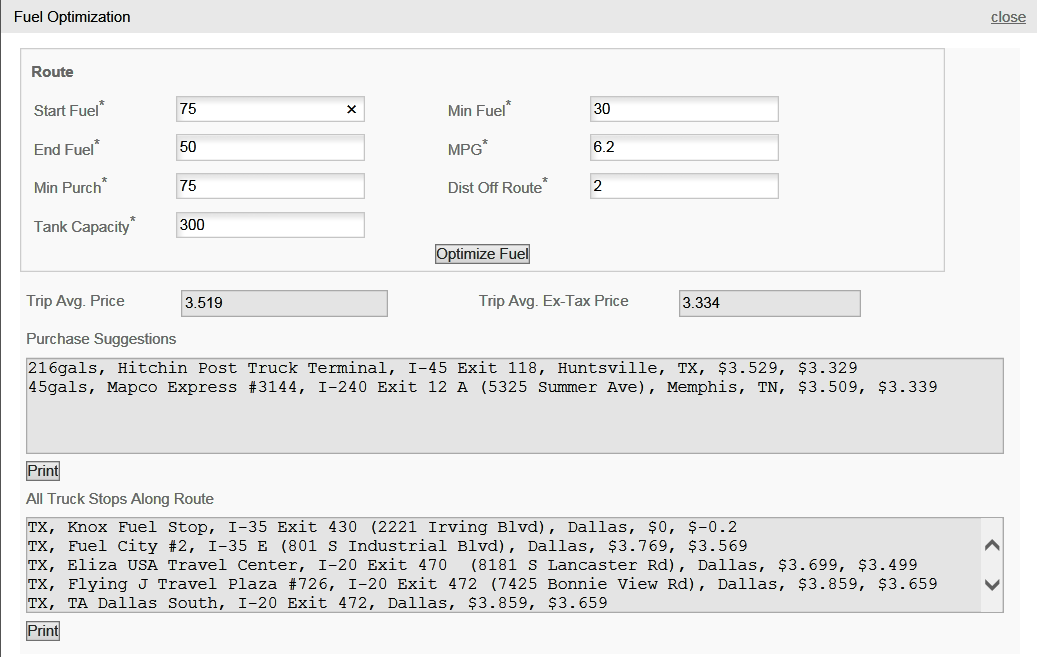
Click the PRINT button on either field to print out the results.
Suggestions - The further you are willing to go out of route the more options you'll have. But bear in mind the cost of going out of route. If you get 6mpg and go 10 miles off route to get fuel, that's 10 miles there, 10 miles back, so 20 miles which is 3.2 gallons of fuel to get the fuel. So with a cost of $3.509/gallon you'd need to be saving more than $11.23 on the total purchase in order for you to justify the off route miles. And that savings doesn't factor in your time, truck wear and tear, etc. Generally, it doesn't pay to go more than 2 or 3 miles off route unless the savings is 10 to 20 cents a gallon and you're going to be buying a hundred or more gallons.
SEND FUEL OP TO YOUR DRIVERS - If you want to send your purchase suggestions to our drivers, the PRINT will print to the Report Writer and you can then email the report to your driver.