Find
Find can be used to find mileage records for any truck. The criteria are -
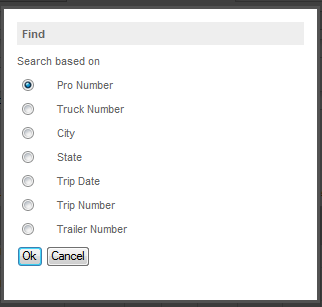
Pro Number - will load all miles for the entered Pro Number
Truck Number - will tell you to use CHANGE TRUCK to move to the truck you want to view.
City - will load all miles that have the entered City in the To or From
State - will load all miles that have the selected State in the STATE field.
Trip Date - will load all miles that used the entered Trip Date.
Trip Number - will load all miles for that Trip Number (this is all the trucks that have that trip number used)
Trailer Number - will load all miles that have that Trailer lists on them.
Select the criteria you want to search based on and the Criteria box will appear -
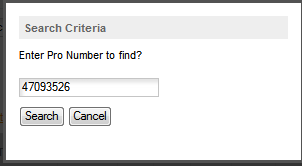
Enter the search criteria in the box and click on SEARCH. The program will then display the results. If there is more than one record the results will appear in the grid and you will be able to toggle through the results or review and select them from the grid.
Note: FIND will change to REFRESH when it displays the results for your Find query. Be sure to click REFRESH before you click on another option.