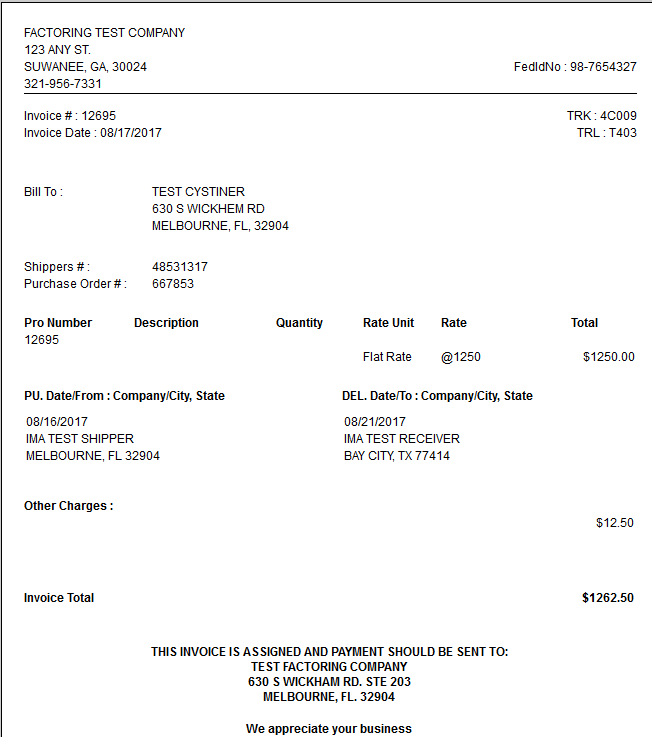Factoring & Invoice Assignment
<TODO>: Insert description text here... And don't forget to add keyword for this topic
This section covers factoring and assigning the invoice to the factoring company. This is a new process that was adding in August 2017. We will not cover the overall concepts of generating an invoice or receiving payments on Receivables as those are already covered in this manual. This will deal specifically with setting up the Factoring Company and with Assigning An Invoice to that factoring company when you want the customer to pay the factoring company rather than you.
SETTING UP THE ASSIGNMENT NOTICE:
Go to MY ACCOUNT, then USER PREFERENCE and finally click the link to BILLING INVOICES. A new page will come up with the settings for the Billing & Invoices. See the area below in the red circle. You will enter your Factoring Company information and any note you want printed to

to the invoice here. Be sure after you enter the information to click the SAVE BILLING INVOICE PREFERENCES button and check at the top of the page to be sure that the settings have saved (the green Billing Invoice Preferences saved successfully notice appears at the top of the window). Once you have this stop completed you'll want to follow the instructions below to print an invoice and be sure the Assignment notice prints to the invoice correctly.
Return to the main program and go to the LOADS PAGE for whatever Pro Number you want to print the test Assignment notice to. On the LOADS page click the INVOICE link in the top right corner of the page. Alternately, you can print the invoice under the REPORTS menu. On the form that pops up you'll notice a new check box - see below:
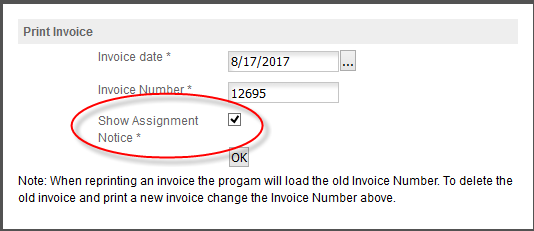
The SHOW ASSIGNMENT NOTICE box will normally be unchecked. To add the assignment notice to the invoice when it prints you will need to check this box. So box checked it will print the information in the ASSIGNMENT NOTICE box AND box unchecked it will print the invoice without the assignment notice. The invoice with the ASSIGNMENT NOTICE will look like the sample below: