Editing Transfers
At this time the Transfers functionality only works on Cash and Charge accounts. There is no option for working with Assets or Liabilities. So there may be times when you want to use the Transfers to do transfers to or from these accounts as well. For this we recommend using CASH as both the From and the To account. Then edit the transaction as necessary. In the example before we sold a truck and we now need to transfer the value of the Asset to the Cash account (you can transfer it to any Cash, Check or Savings account). So we set up an entry to transfer the 17, 037.04 from the Asset account to the Cash account.
The Popup entry to get this started is -
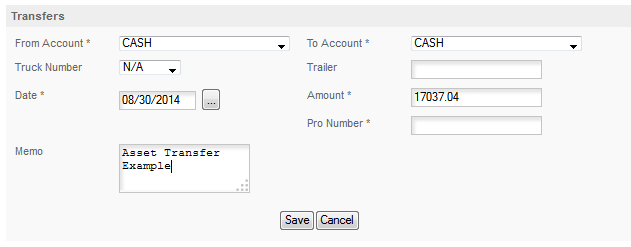
So first transaction created by the program is -
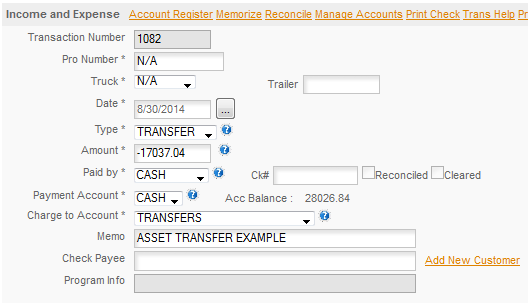
This is the transaction that we will need to edit. We'll edit this to -
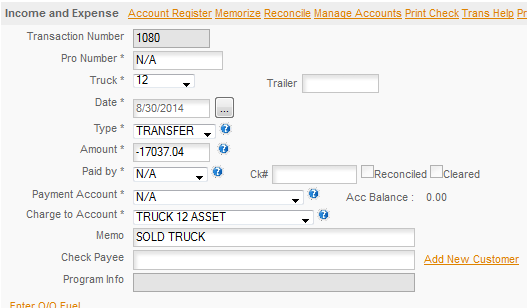
So we have changed the Paid By, the Payment Account and the Charge To Account. This entry will not deduct 17037.04 from the Truck 12 Asset account.
The second entry that the program created is -
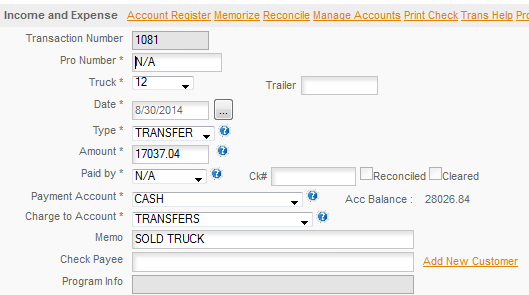
This entry does not require any editing as it is correct the way it is. This entry deposits the 17037.04 into the Cash account.
You can use this same principal for any Asset or Liability transaction that you may need to make. The secret is to create your transfer and then check it using the Account Register, to be sure it added and subtracted where you expected it to and the Balance Sheet to insure that it is still balanced. If it is out of balance something is wrong with what you did.