Editing A Split Entry
In order to get out of a split entry you HAVE TO HAVE IT BALANCED. If you try to exit without having the entry balanced the program will ask if you want it to delete the Main entry - clicking YES will delete the main transaction and everything that has been entered in the split. To get around this if you need to get out of the transaction for a minute, to do something else or to look up or calculate a value you need you can balance the split by simply entering the difference - for example -
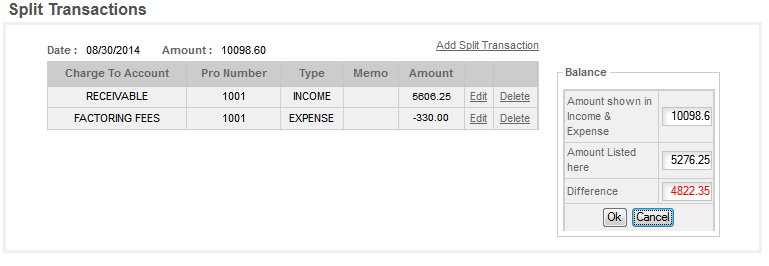
You're entering a deposit with a number of receivables when the phone rings and you need to get out for a minute to look something up for a broker. If you click OK you get - OUT OF BALANCE message -
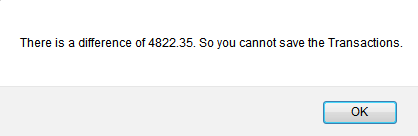
if you click CANCEL it asks if you want to cancel the whole transaction
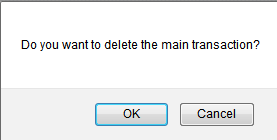
Reentering everything may not be a good option, so instead click ADD SPLIT TRANSACTON and simply enter the Difference that is shown by the flashing red number in the box -
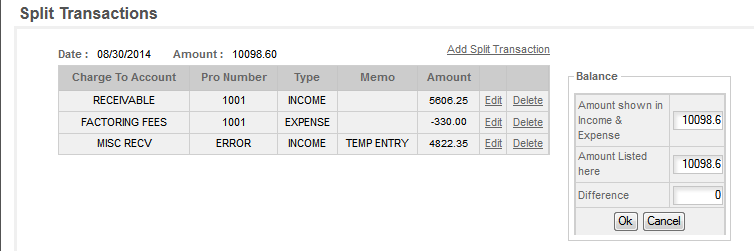
We're entering receivables so we need to enter another invoice to balance this so use Pro Number 'error', and MISC RECV which is a miscellaneous receivable account. Now you're balanced and can get out for a minute. After you get what you need done come back and edit this entry so you can continue.
To edit any entry click the EDIT link and the Edit box will pop up -
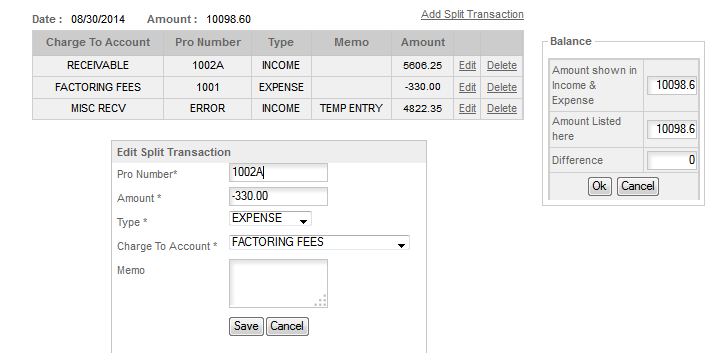
Make whatever changes you want in the edit box and then click SAVE to save the record.