Contractor Report
The contractor report will give you totals billed for a particular contractor and the total paid to the contractor. For the 1099 report only amounts actually paid during the year being reported will be shown.
When you click the report button you'll get the selector -
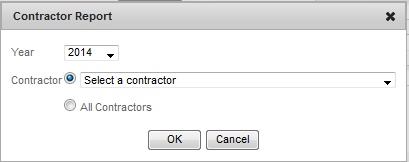
If you select All Contractors and one of the contractors in your address book is missing data you will get an error with the name of the bad contractor. You'll need to correct this error before you'll be able to do the All Contractor report.
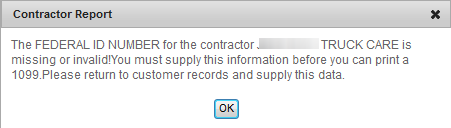
For individual contractors you'll get the popup box first. This will tell you how much was entered as bills for this contractor, this is primarily useful for brokered loads where a bill is automatically created to pay the contractor (carrier) you brokered to, and how much was actually paid during the year. The 1099 will report the amount actually paid not the amount billed. When selecting the All Contractors option you will get the following box for each contractor.
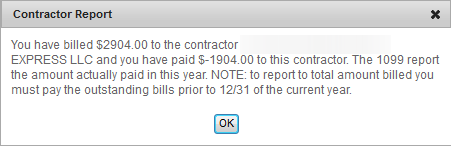
When you click OK you'll get the print out for the contractor you selected or for all contractors if you selected that option -
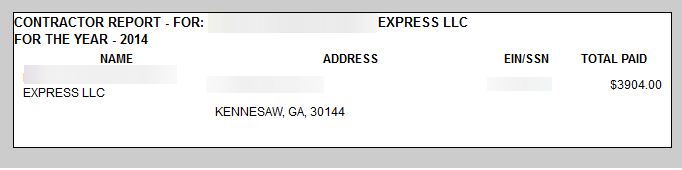
The NAME, ADDRESS & EIN have been blocked out but they would appear on your report. If you had done All Contractors you'd have a section like the one above for each contractor. See the 1099 section if you want to have the program electronically file the 1099's or have them printed out on the actual form. Truckers Helper has the ability to print out and mail or electronically file all your 1099's for you for a very minimal fee.