Clear Week
There may be occasions when you discover an error in the payroll and need to clear the week, make corrections and export the week again. Clear week will remove the entries that were made in Income & Expenses when you exported the week.
BEAR IN MIND - if you have already issues a check for that week and withheld taxes, etc. that you cannot just change it in payroll and export it again. The check amount and the taxes need to agree with what you exported previously or you will create a big problem trying to reconcile these things later. If the check is already printed and cashed you will be better off making adjustments in the current week rather than trying to change a previous week. If you find the error before the driver cashes his check, you can void the check and print a new check. To clear a week that has been previously exported, it says -
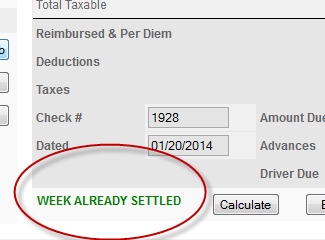
at the bottom of the Status Box, click the Clear Week link. The program will then tell you -
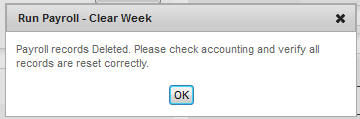
that the payroll records have been deleted - CHECK INCOME & EXPENSES, search for the Payroll and verify that the record have been deleted. The reset will not change Driver Advanced or Driver Reimbursed entries. If you need to change any of those you will need to do it manually after you run Clear Week. When you click OK the screen will refresh and the notice at the bottom of the page will change to -
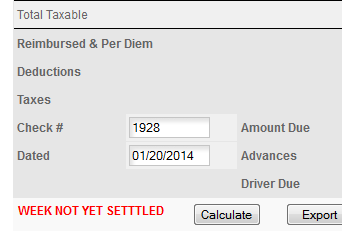
You can not make any changes you need to make and then export the payroll again. Just remember the comments about about the original check amount.