Check Calls
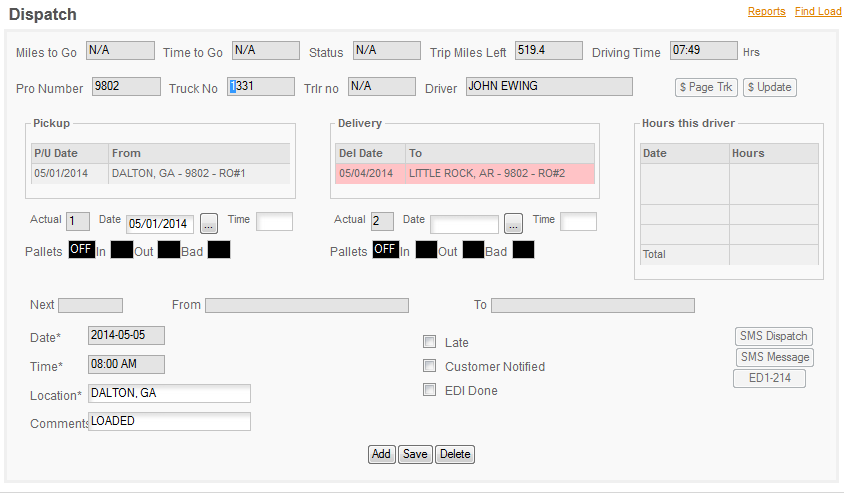
To enter a check call just fill in the required information, date, time, location and any comment and click SAVE. If there is a previous check call it will appear on screen. The ADD button will also appear at this point. To add a new check call click the ADD button first. To EDIT the last check call simply update the fields and then click SAVE. To remove a check call click the DELETE button.
Note: SMS & EDI are grayed out and are not currently available. They're also on the COMING SOON list.