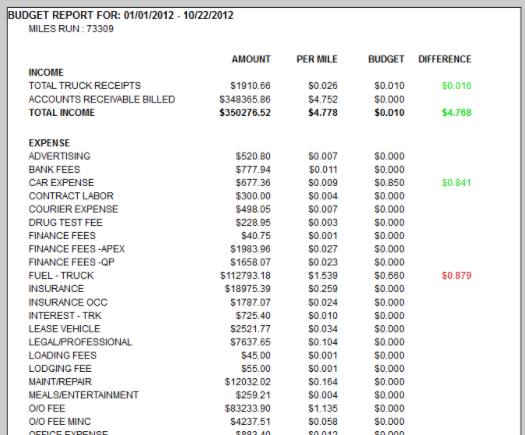Budgets
If you want to have a budget in the program you can set that up in the Account Register. Click the LIST OF ACCOUNTS tab and the List Of Accounts will be displayed.
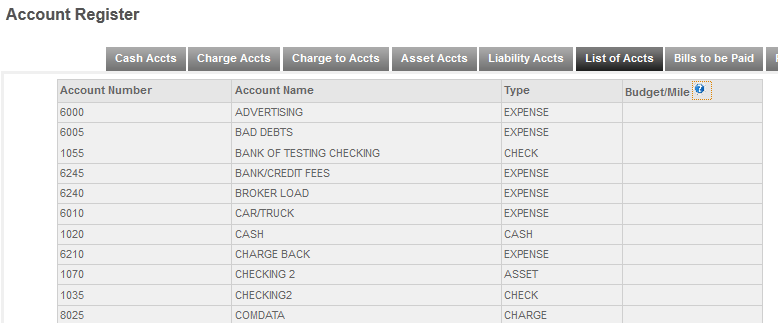
Budgets are based on the expected Cost Per Mile for each category. So take your expense for each category from the previous year and divide it by the total miles run for the year. Factor in any expected increases or decreases and that will be your budget amount.
To enter a budget amount, double click the amount you want to edit and enter the amount as dollars and cents. You can have 3 decimal places in your amount. For our example to enter two and one half cents per miles for our budget amount you would enter .025. After entering the amount click in the next box to set the entry. The box will then go blank as the page refreshes and your budget amount will then appear after the page refreshes. The Budget Report is under Reports/Accounting/Budget. The report will show items that are under budget in green and those that are over in red. If the budget amount is zero the report will ignore that item.