Assign The Load
The assignment process begins on the LOAD BOARD. Open the Load Board and the load you want to assign to the contractor should be on the UNASSIGNED LOADS page. Click on the Pro Number and it should then appear in the Pro Number box at the bottom of the page.
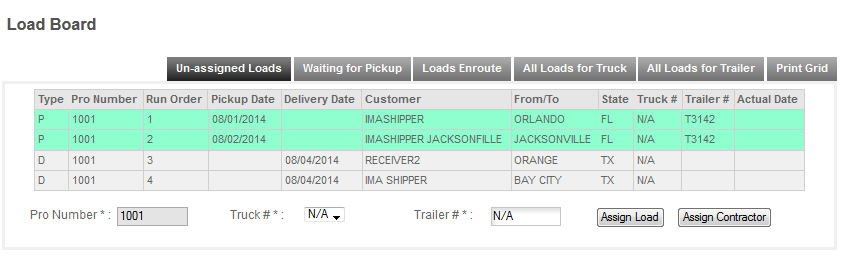
Next click ASSIGN CONTRACTOR and the program will the move to the Contract page.
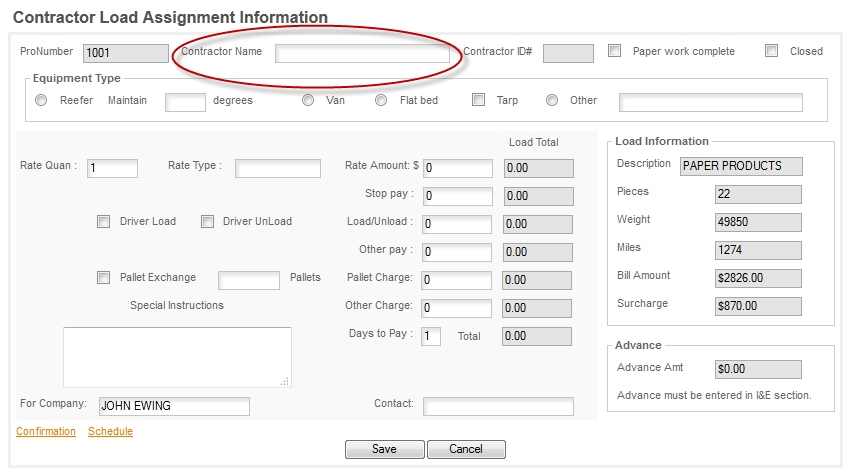
Click in the blank CONTRACTOR box and the Contractor Assignment popup will appear. If the contractor is in your address book start typing the name and it should appear in the list below the Contractor window.
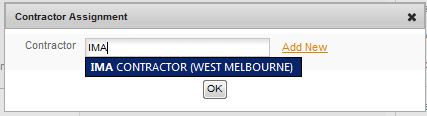
If the Contractor is not in the Address Book click the Add New link to add him to your program. The Add Contractor box will appear -
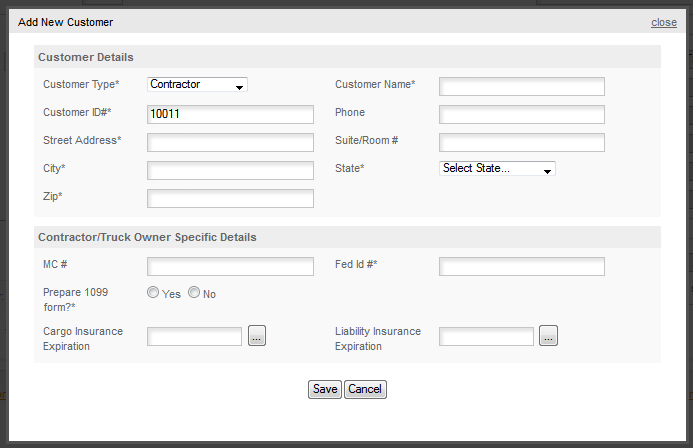
AN MC#, FEDERAL ID (EIN or SSN), and expiration dates for the contractor's Cargo & Liability insurance are required. Also check the Prepare 1099 box if the pay amount for this contractor is expected to exceed the minimum for 1099 reporting. Check with your accountant for what this amount is for the current year.
Once the contractor is assigned you'll fill out the contract......