Adding an Employee
When you click the SETUP DRIVER icon you will get the DRIVER RECORD. Items with an * next to them are required for a driver and/or employee record in the program. This screen provides the basic and the tax related information that is required for employees. In order to use INTEGRATION (in the works) you will need to include the Drivers or Owner/Operators SSN in their record as the program will use this number to insure that you are connected with the correct One Truck version of the program. If you are a Driver or Owner/Operator, the same applies. The SSN or EIN is the never changing ID number that the program can use identify you. The program uses that number for this purpose, to identify you for tax purposes and reporting and to identify you for integration between the fleet and associated one truck version.
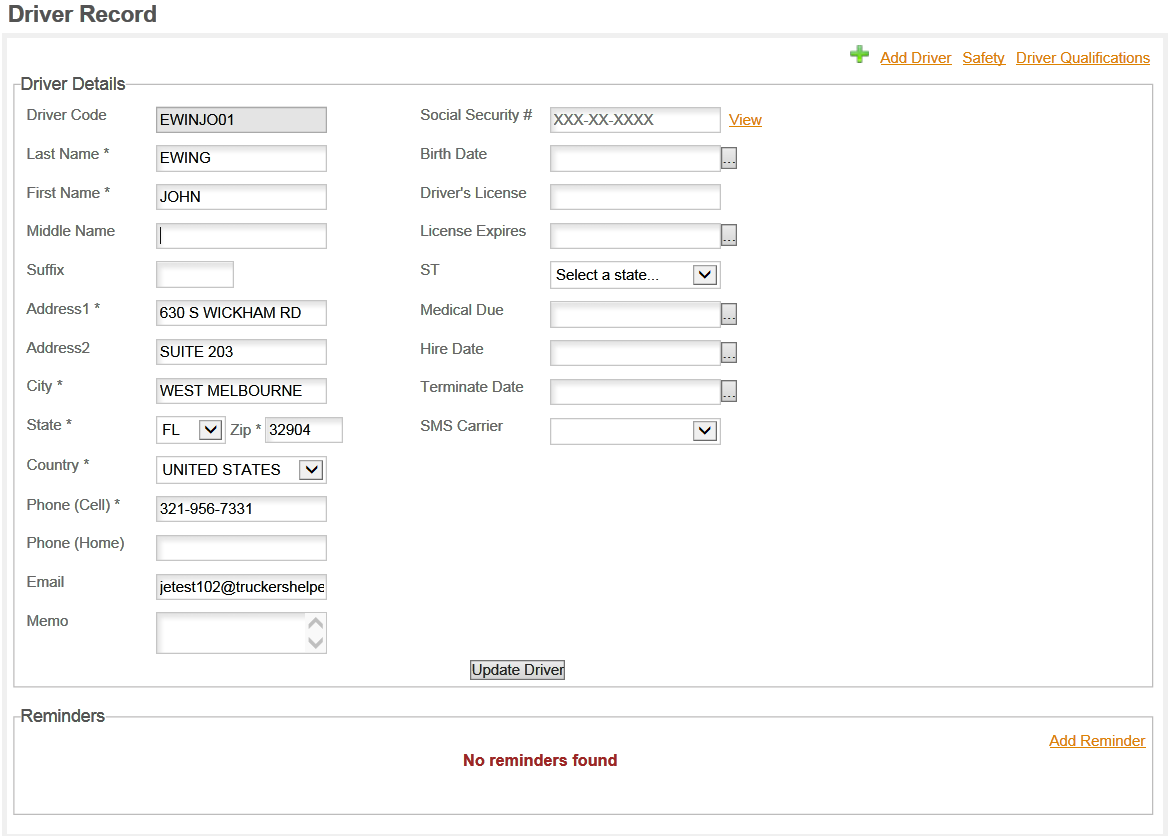
|
ITEM
|
REQUIRED
|
DESCRIPTION
|
|
Driver Code
|
AUTO
|
Program generated number, used internally within the program.
|
|
Last Name
|
YES
|
Drivers Last Name, Letters only
|
|
First Name
|
YES
|
Driver First Name, Letters only
|
|
Middle Name
|
NO
|
Drivers Middle Name, Letters only
|
|
Suffix
|
NO
|
Letters only, II for the second, Jr for Junior, etc.
|
|
Address1
|
YES
|
The employee's street address
|
|
Address2
|
NO
|
Apartment number or other second line identifier
|
|
City
|
YES
|
The employee's city of residence
|
|
State
|
YES
|
The employee's state of residence. Select from drop down.
|
|
Country
|
YES
|
The employee's country of residence. US, Canada & Mexico supported
|
|
Phone (Cell)
|
YES
|
Cell phone - used for contact on the road
|
|
Phone (Home)
|
NO
|
Not Required but good to have as emergency contact information
|
|
Email
|
YES
|
Program can email dispatches, etc. if a valid email address is available
|
|
Memo
|
NO
|
Memo and/or notes on this employee
|
|
Social Security#
|
YES
|
Required for certain Program Functions & tax reporting purposes if you use payroll.
|
|
Birth Date
|
NO
|
While not required to save the record we've found that it is very beneficial to have all the
|
|
Drivers License
|
NO
|
Pertinent driver information readily accessible. If the driver is involved in an accident for
|
|
License Expires
|
YES*
|
Example a enforcement officer may be calling to verify or obtain this information, it will prove
|
|
ST (state)
|
NO
|
Extremely valuable in that situation to have this information readily and easily accessible.
|
|
Medical Due
|
YES*
|
|
|
Hire Date
|
YES*
|
YES* - this is information the form does not require before saving, but information that the
|
|
Terminate Date
|
NO
|
Program will use for reminders and other internal functions if it is available. Filling out the record
|
|
SMS Carrier
|
NO
|
Completely is recommended.
|
It is strongly recommended that you fill out the form completely as much of this data is used by the program. If you are using Payroll a SSN is required for tax purposes. Once the record is completed click UPATE DRIVER to save the record.