Add Truck
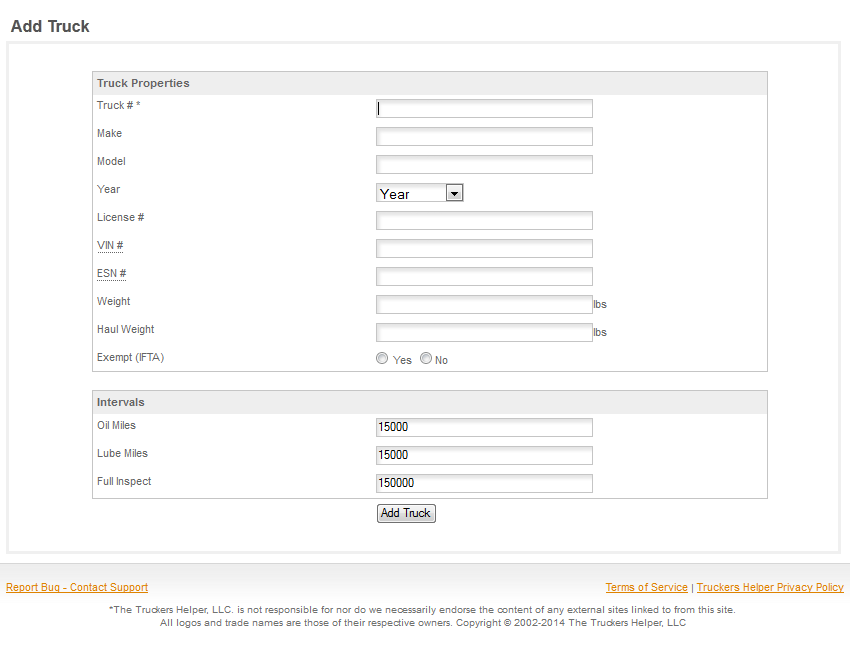
Details for this screen are covered in Initial Setup so we won't go over them again. Fill out this screen and save it and the truck will be added to the program. Again, the only REQUIRED information is the Truck# and the Intervals. You can edit the intervals now or edit them later if you want. If you do not want Maintenance Reminders you can turn them off in the User Preferences section. Just Disable the Truck Reminders.
For full details on the Manage Truck section see TRUCK MAINTENANCE.