Add
ADD is used to add an additional record to the current trip. So anytime you cross a state line for example you will use ADD to add the miles for the state you just left. When you click the ADD button the program will leave the Trip Information and empty the Ending Hub, Miles, State & Route fields.
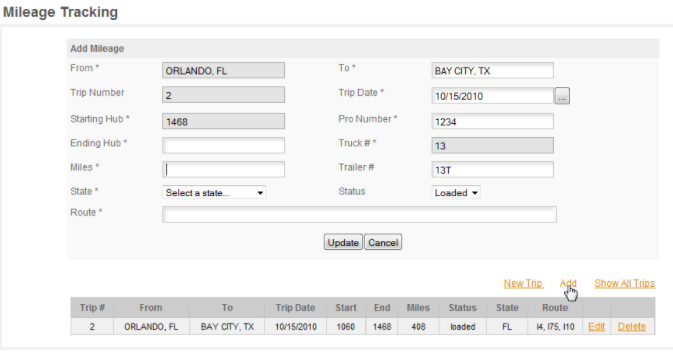
To add the miles for the state you just left -
Enter the miles or ending hub, the program will automatically calculate the other entry for you.
Select the state those miles were in from the drop down.
Enter the main roads traveled in that state in the route.
Click UPDATE to save the record.
Remember - if your status changes or you are starting a new load then it's a NEW TRIP, if you are adding additional miles to an existing trip then it's ADD.
Be sure to watch the tutor for this section - HELP/LOADS/MILEAGE/ADD as well as the other tutors for this section to be sure you understand how to use this section. Failure to follow these instructions and the tutors will result in not having usable records for IFTA reporting.