Account Detail
The Account Detail report, as the name implies is a report that will give you all the transactions for a particular account. When you click this report you'll get the selector box -
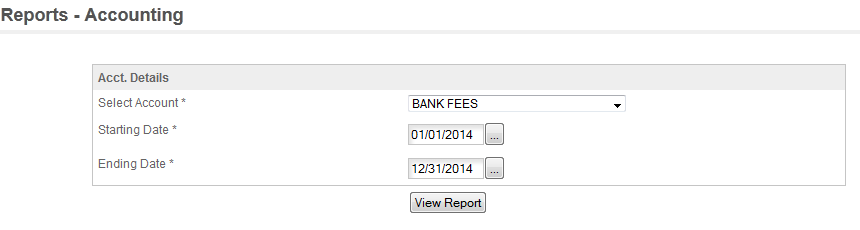
Select the account you want the report on from the drop down which will list all the accounts in the program and then select the date range you would like the report to cover. For our example report we're going to look at all the bank fees for the year.
Next you'll get the All Transactions or Actual Transactions box -
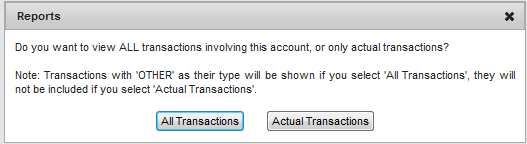
When in doubt you can print both to see the differences. For our example report we are printing All Transactions. The 'Actual Transactions, as noted in the box will not include any transactions that have OTHER as the TYPE for the transaction. While we're on OTHER - you should generally never use OTHER for transactions. The program uses it to RESET the Driver Advances when they are settled so they are not reported twice (once in the advance and again in Payroll). Other is also used for some adjustments and Open Account entries. But reporting will ship transactions that are marked as Other as that's not a legitimate transaction type.
Next up, and you'll get this on many other reports, you'll be asked if you want to include Memos on the report.
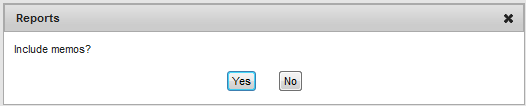
You'll then get the report for the account you selected.
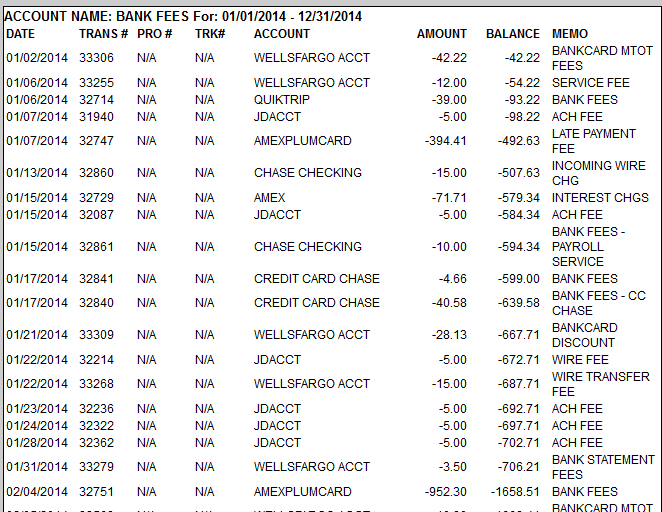
We will only show enough of the report for you to get a general idea of what the report looks like here. Note that the DETAIL report is listing what's in the account. There will be a TOTAL at the end of the report but that report is not sensitive to the amounts, it simply add/subtracts the amounts based on the sign in the transaction. So the Total at the end of the report will probably not represent the actual total reported in other reports for the account.
FOR EXAMPLE: Cash transactions are always Negative, Charge Transaction are always Positive. So on a report on an account which is showing both Cash & Charge transactions the report will subtract the Cash transactions and Add the Charge Transactions so if the account is an expense account the balance at the end of the detail report will not represent the actual expense total for the account. Other reports take into account how an item was paid and adjust it accordingly. The purpose of this report is to list all the transactions, not to process them and total them up.